Customer Service Center
Thank you for your order.
Artwork Submission:
If you have not already done so you will need to upload your artwork IF you have ordered any custom printed items that we have not printed before. To upload your artwork log in to your account and click the Add/Modify Artwork button.
From this area you can choose how you would like to provide your artwork:

Upload from Computer: Select this option if you have already created your artwork and it is a square image without any masks around the edge. See Design Overview when uploading.
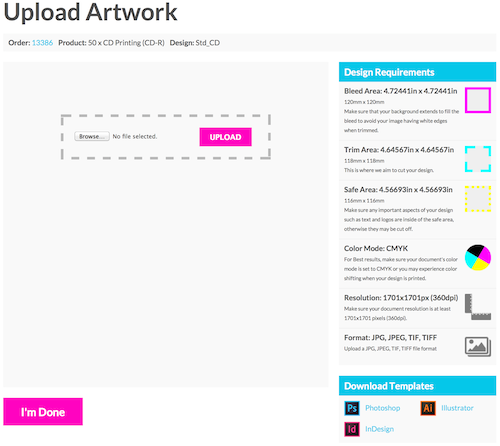
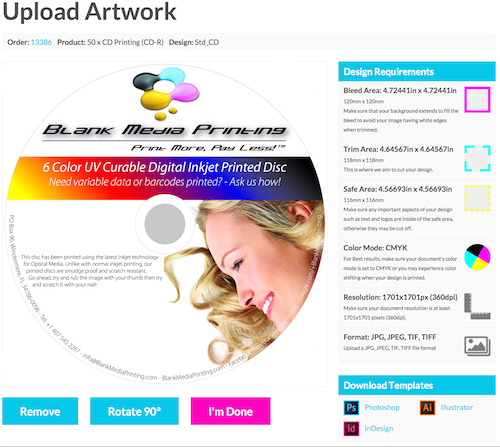
Select the file then click Upload
Online Designer: Select this option if you would like to use our powerful Online Designer to create your artwork layout. This is available for ALL printed products we offer including Discs, printed paper parts such as sleeves, wallets DVD case Inserts, etc.
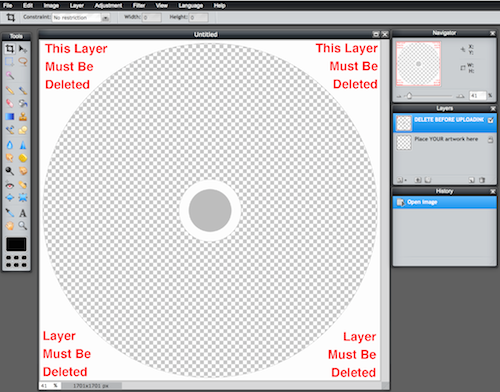
Use our Online Designer to create your layout for all products.
Choose Existing: Select this option if you would like to choose artwork that we have previously printed that is within your account.
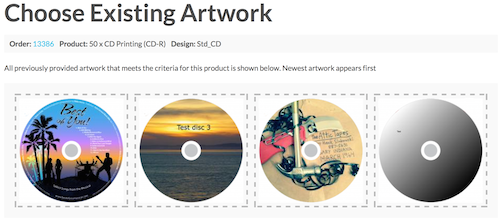
If you need templates to create your artwork, they can be obtained from the artwork area for the products you ordered.
Order Status
If you wish to look at your current Order Status, simply log in to your account, you will see all your orders with their associated artwork listed. To the right of the artwork thumbnail you will see Created - This is the date and time you placed the order. Below is the total number of Products in the order, below that is the Tracking Number - there is a number present you can click on it and tracking information will be displayed. Upper right if Status. Orders have various statuses as follows:
Pending - The order has not been confirmed by you or us.
Processing - The payment of the order is being processed and has not been finalized.
PayPal Pending - The order is awaiting final confirmation from PayPal that the funds have been transferred from your account to our account. This typically occurs if you have chosen to use a PayPal eCheck in which case this can take between 3 - 5 business days.
Payment Received - Your order has been paid in full.
Awaiting Artwork - We have not yet received your artwork. Click the Artwork Upload button above to upload your artwork.
Awaiting Artwork & Content - We have not yet received your artwork AND OR content.
Artwork Received - We have received your artwork.
Artwork and Content Received - We have received your artwork and content and are in the process of checking that everything is OK for production.
Artwork On File - We will use the artwork previously used for a previous order as stated in your order. If your order is also for duplication we will use the master disc from that previous order UNLESS you state otherwise.
Artwork and Master On-File - We have your artwork and Master on file and will be using that to process your repeat order.
Artwork Error - There is a problem with your artwork that needs your attention. Additional information will either be contained within the email notification OR via a separate email.
Awaiting Approval - We are awaiting your approval to proceed. This Status occurs if you have requested either a digital proof or a physical proof. An email would have already been sent with your digital proof with any issues that have been found.
Artwork Approved - You have approved the artwork.
Awaiting Master - We are awaiting your duplication master to make copies. Only applies to orders that need the content of the disc to be copied / duplicated.
Send your master disc and completed IPR form to:
Blank Media Printing
6881 Kingspointe Pkwy.
Ste 9
Orlando, FL 32819
Do not send your master discs to the PO box as this is only checked for mail every month!
Submitted to Production - Your order has been submitted to our production department for work-up - this is the normal status for any orders that contain custom printed paper parts such as Sleeves, Wallets, DVD Wraps, etc. Typically these orders will ship within 7-10 business days. Your order cannot be cancelled or changed once in this status.
In Production - Your order is being printed / copied / packaged. This status will remain until your order has been entered into the FedEx shipping system. Your order cannot be changed or cancelled once your order has entered production.
Shipped Complete - Your order has been entered into the FedEx shipping system and a tracking number has been generated. Your tracking number is contained in your email notification and in the Orders tab of your account. Click the tracking number to obtain tracking information which will include an estimated delivery date.
Delivered - Your order has been delivered. If you have not received your order check with neighbors or call FedEx (1800 GO FEDEX) with your tracking number.
Cancelled - Your order has been cancelled. Allow up to 5 business days for your refund to be posted back to your payment method used.
In Checkout - Your order is still in checkout and has not been submitted by you. To submit your order and continue simply click the Submit Order Button.
For additional help please visit our FAQ section or contact us.
