Artwork Preparation Guide - Discs
The following guide has been written to enable that the best possible images are printed using Digital Inkjet printing for Printed CDs, Printed DVDs, and Printed Blu-Ray discs. Printing on CDs, DVDs, and Blu-Ray discs is not the same as printing on paper or other materials.
We also have templates for you to create custom designs and guides to walk you through using those templates after you check out.
Resolution:
It should always be remembered that Resolution of the image is of paramount importance to enable both correct color and definition of your artwork. The minimum DPI (Dots Per Inch) should be 360dpi. For example, if you create an image that is 72dpi then this means that there will only be 72 dots of color per inch of area, this in turn means that color and definition will be greatly affected.
Color Profiles:
A color profile simply put is data that is embedded into the image file to the device (monitor / printer) how the colors are made up. This is important so that there is not a conflict between the profiles of the Printer, which could change the end color. We recommend using the color profile US Web Coated SWOP color profile. If you do not have this profile and wish to install it then you can download it from our templates section.
If your graphics program does not support CMYK such as Photoshop Elements, don't worry, simply use RGB and our software will make the conversion from RGB to CMYK.
Image Positioning (Disc Artwork)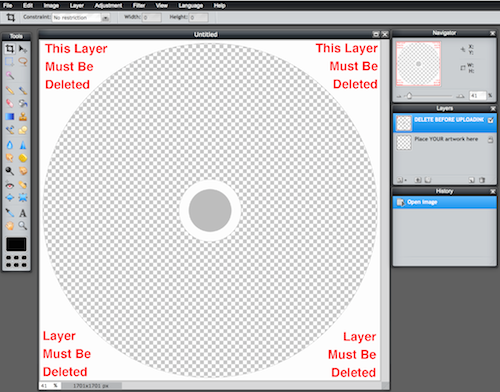
The image must be positioned on a ‘canvas’ that is 120mm x 120mm this is the term for the blank page.
This canvas must be square; this means that the ratio of height and width must be 1:1.
Our software will re-dimension and distort the image on the canvas if it is not the correct size / ratio.
Alignment / Crop Marks / Masks / Bleed
Alignment:
The alignment of the artwork on the canvas (which should be 120mm x 120mm) should be central.
Crop Marks:
There should be no crop marks on your image. If you have crop marks then you are probably using a non-BlankMediaPrinting template.
Masks:
A mask is an area of the image that is being blocked to prevent printing OR to give a visual such as on our templates.
Bleed:
Bleed is the portion of the image that extends beyond to the edge of the artwork. For discs this means when your image is finished you would effectively have a square image without the look of a circle for the outer edge of the center hole of the disc.
File Types:
We can accept the following file types:
- PDF* - Portable Document Format
- JPEG - Joint Photographic Experts Group
- TIFF - Tagged Image File Format
PDF files should be single layer / level. Additionally, the PDF file must contain all the fonts used in the image. If created as a vector, all text must be ‘outlined’ / created as ‘paths’.
* PDF files uploaded will not show a preview on the artwork upload page.
JPEG files should be high resolution files with a minimum resolution of 300 dpi but preferred 360 dpi - they should be CMYK format.
TIFF files should be flattened to single layer, high resolution of a minimum of 300 dpi but preferred 360 dpi with CMYK color format.
Other articles you might be interested in:



