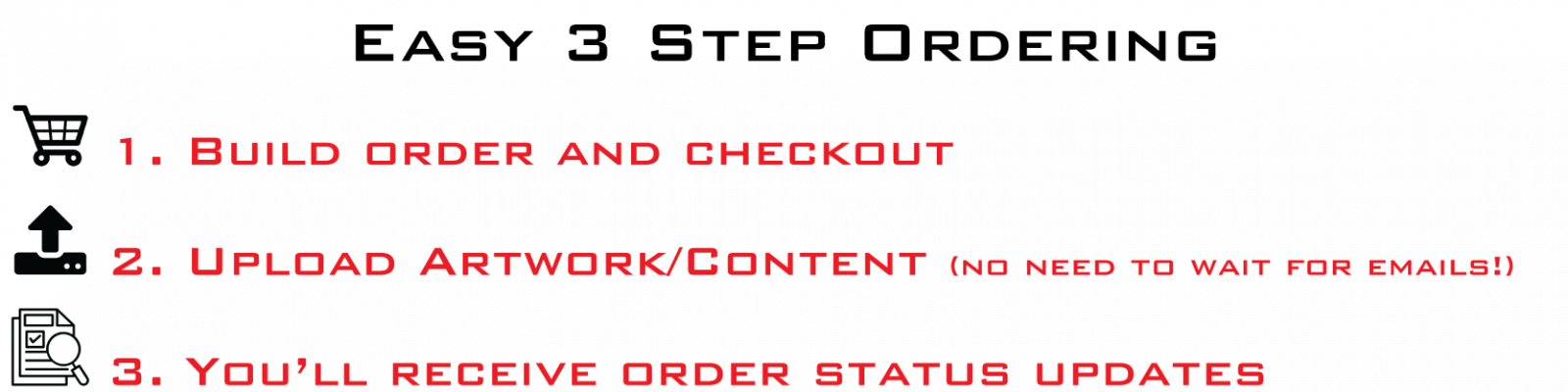Build Order
?
Build Order
?
CDs
DVDs
Blu-Ray
Standard Packaging
Printed Packaging